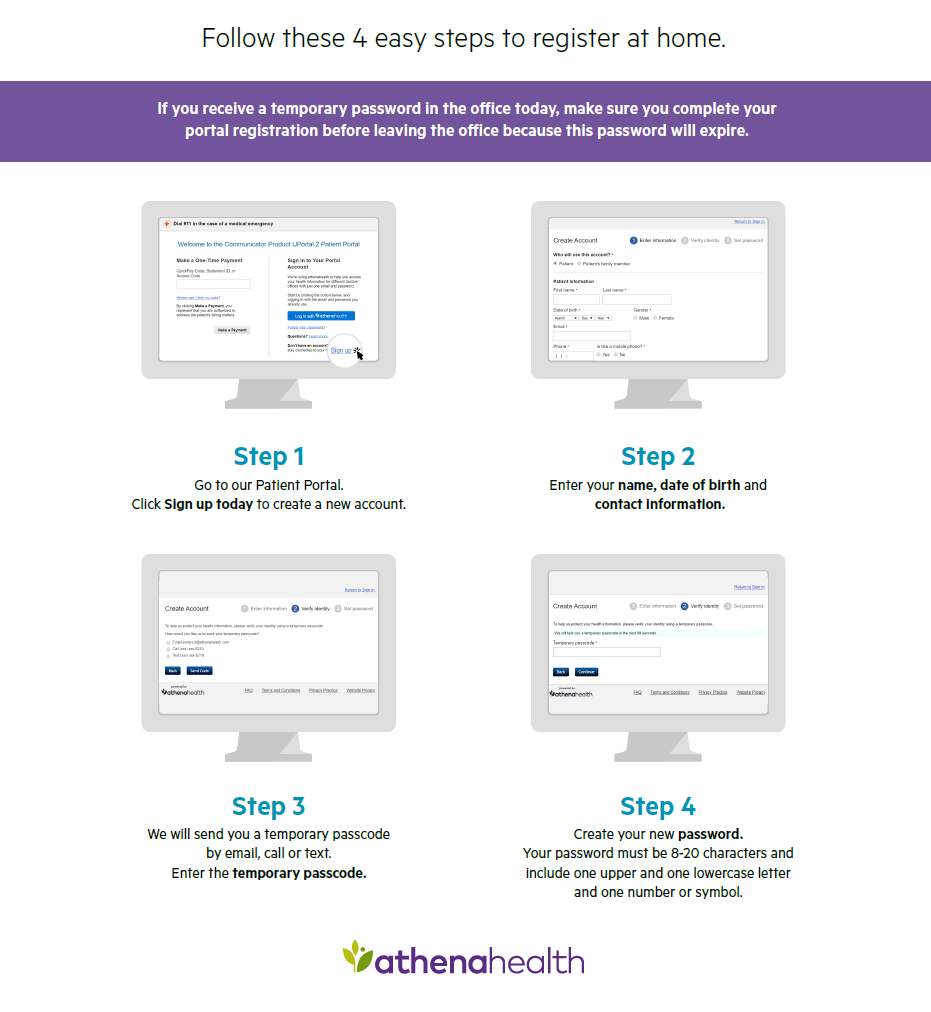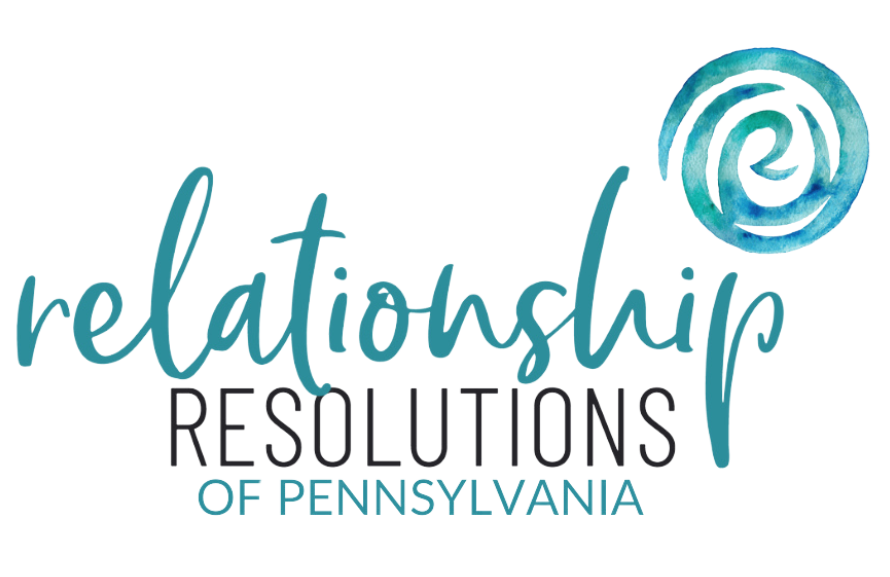If you are an existing client that has already verified your patient portal account and want to access it, visit 28623-16.portal.athenahealth.com.
Patient Portal
Existing Clients
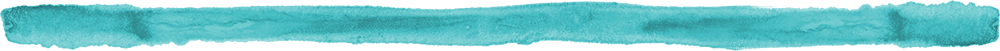
New Clients
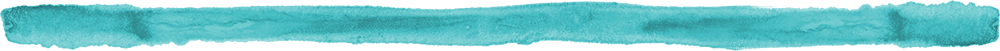
We now offer online scheduling! Please register on our Patient Portal and book your first appointment with one of our skilled therapists.
Create Your Patient Portal Account
1. Follow the instructions below to register for the patient portal and follow this link to learn how to login through different platforms.